OpenApi with Gradle for Spring Webflux applications using Kotlin
This tutorial will explain how to generate code based on an Open API specification (https://www.openapis.org/) for a Spring Webflux application, which is using the Kotlin language with reactive coroutine support.
This sample project will be using the Gradle Open API generator plugin, but there is also an Apache Maven Open API generator plugin available in case you prefer Maven over Gradle.
The Open API generator supports a huge amount of languages and generator types. So the Gradle build script can also be used to generate DTOs and APIs for other languages or frameworks.
Also see https://openapi-generator.tech/
Create OpenAPI specification
openapi: 3.0.3
info:
title: Todo
description: Todo Sample application
contact:
name: Simon Scholz
url: https://simonscholz.dev/
version: "1.0.0"
servers:
- url: http://localhost:8080/
description: Local Environment
security:
- UserOAuth2Bearer: []
paths:
/v1/todos:
get:
tags:
- Todo
summary: Get all todos
description: |
Get all todos of a logged in user
externalDocs:
url: "https://simonscholz.dev/"
operationId: getAllTodos
parameters:
- $ref: "#/components/parameters/header.Locale"
responses:
200:
description: Todos as list
content:
application/json:
schema:
$ref: "#/components/schemas/TodoResponse"
post:
tags:
- Todo
summary: Create a new todo
operationId: createTodo
parameters:
- $ref: "#/components/parameters/header.Locale"
requestBody:
content:
application/json:
schema:
$ref: "#/components/schemas/TodoRequest"
responses:
201:
description: The created Todo
content:
application/json:
schema:
$ref: "#/components/schemas/Todo"
components:
schemas:
Todo:
type: object
required:
- id
- state
- title
- created_at
- updated_at
properties:
id:
type: string
description: Id of the Todo.
format: UUID
state:
type: string
x-extensible-enum:
- NEW
- IN_PROGRESS
- COMPLETED
- CANCELED
title:
type: string
description: Title of the Todo.
description:
type: string
description: Description of the Todo.
created_at:
type: string
description: Time of the creation of a Todo.
format: date-time
updated_at:
type: string
description: The last update date for the Todo.
format: date-time
TodoResponse:
required:
- todos
type: object
properties:
todos:
type: array
items:
$ref: "#/components/schemas/Todo"
description: Contains the Todos as a list
TodoRequest:
required:
- state
- title
type: object
properties:
state:
type: string
x-extensible-enum:
- NEW
- IN_PROGRESS
- COMPLETED
- CANCELED
title:
type: string
description: Title of the Todo.
description:
type: string
description: Description of the Todo.
description: Create a new todo
parameters:
header.Locale:
name: locale
in: header
description: The language used by the client.
required: true
schema:
type: string
x-extensible-enum:
- de_DE
- en_EN
securitySchemes:
UserOAuth2Bearer:
type: apiKey
description: The token of the user passed as Bearer header
name: Authorization
in: header
This Open API specification can be pasted into https://editor.swagger.io/, which will render a nice html representation of the specification. This is then also way easier to read than the plain yaml file.
Generate Spring Project
Now go to https://start.spring.io/ and generate a simple project using the following dependencies:
- Spring Reactive Web
- Spring Actuator
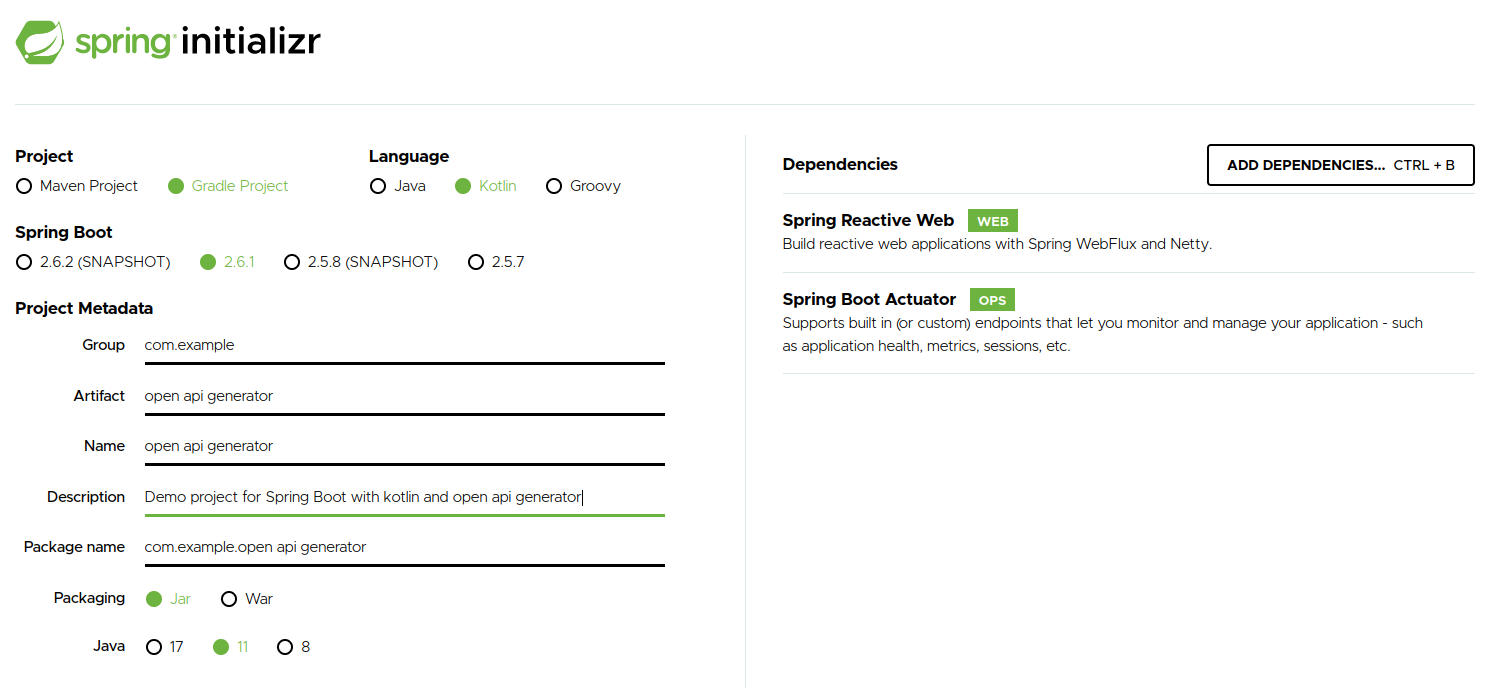
Add the todo api specification to the project
Create a todo-api-v1.yaml file inside the project in an /api/server/ folder within the project.
Adjust Gradle build file for API generation
The build.gradle.kts file within the generated project needs to be adjusted to the following:
import org.jetbrains.kotlin.gradle.tasks.KotlinCompile
import org.openapitools.generator.gradle.plugin.tasks.GenerateTask
plugins {
id("org.springframework.boot") version "2.6.1"
id("io.spring.dependency-management") version "1.0.11.RELEASE"
kotlin("jvm") version "1.6.0"
kotlin("plugin.spring") version "1.6.0"
id("org.openapi.generator") version "5.3.0"
}
group = "com.example"
version = "0.0.1-SNAPSHOT"
java.sourceCompatibility = JavaVersion.VERSION_11
repositories {
mavenCentral()
}
dependencies {
implementation("org.springframework.boot:spring-boot-starter-actuator")
implementation("org.springframework.boot:spring-boot-starter-webflux")
implementation("com.fasterxml.jackson.module:jackson-module-kotlin")
implementation("io.projectreactor.kotlin:reactor-kotlin-extensions")
implementation("org.jetbrains.kotlin:kotlin-reflect")
implementation("org.jetbrains.kotlin:kotlin-stdlib-jdk8")
implementation("org.jetbrains.kotlinx:kotlinx-coroutines-reactor")
testImplementation("org.springframework.boot:spring-boot-starter-test")
testImplementation("io.projectreactor:reactor-test")
}
tasks.withType<KotlinCompile> {
kotlinOptions {
freeCompilerArgs = listOf("-Xjsr305=strict")
jvmTarget = "11"
}
}
tasks.withType<Test> {
useJUnitPlatform()
}
fun generateOpenApiSpec(
taskName: String,
spec: String,
pkg: String,
) = tasks.register<GenerateTask>(taskName) {
group = "Open API Source Code Generation"
description = "Generates kotlin classes from an Open API specification"
verbose.set(false)
generatorName.set("kotlin-spring")
inputSpec.set(spec)
outputDir.set("$buildDir/generated")
packageName.set(pkg)
modelPackage.set(pkg)
modelNameSuffix.set("DTO")
generateModelTests.set(false)
generateApiTests.set(false)
configOptions.set(
mapOf(
"serializationLibrary" to "jackson",
"enumPropertyNaming" to "UPPERCASE",
"dateLibrary" to "java8",
"bigDecimalAsString" to "true",
"hideGenerationTimestamp" to "true",
"useBeanValidation" to "false",
"performBeanValidation" to "false",
"openApiNullable" to "false",
"reactive" to "true",
"interfaceOnly" to "true",
)
)
}
generateOpenApiSpec(
taskName = "generateTodoApi",
spec = "$rootDir/api/server/todo-api-v1.yaml",
pkg = "io.github.simonscholz.todo.dto.v1",
)
tasks.compileKotlin.configure {
dependsOn(
tasks.getByName("generateTodoApi"),
)
}
sourceSets {
main {
java {
srcDir("$buildDir/generated/src/main/kotlin")
}
}
}
Things which are added to the original generated Spring project:
import org.openapitools.generator.gradle.plugin.tasks.GenerateTask- Usage of the
id("org.openapi.generator") version "5.3.0"plugin - Creating the function
generateOpenApiSpec - Calling the
generateOpenApiSpecfunction with proper input params - Adding the
generateTodoApito the regular build process - Add the generated resources to as sourceSets to make use of the generated classes in the codebase
Additional Settings for the Open API generator config for the "spring-kotlin" generator can be found here: https://openapi-generator.tech/docs/generators/kotlin-spring/
Make use of the generated classes
Now we want to create a TodoController, which implements the generated controller interface:
package com.example.open.api.generator
import io.github.simonscholz.todo.dto.v1.TodoDTO
import io.github.simonscholz.todo.dto.v1.TodoRequestDTO
import io.github.simonscholz.todo.dto.v1.TodoResponseDTO
import io.github.simonscholz.todo.dto.v1.apis.V1Api
import org.springframework.http.ResponseEntity
import org.springframework.web.bind.annotation.RestController
import java.time.OffsetDateTime
@RestController
class TodoController : V1Api {
override suspend fun createTodo(locale: String, todoRequestDTO: TodoRequestDTO?): ResponseEntity<TodoDTO> {
// create Todo and save it to database...
val createdTodo = TodoDTO(
id = "1",
state = "New",
title = "Learn about Open API generators",
createdAt = OffsetDateTime.now(),
updatedAt = OffsetDateTime.now(),
description = "Learn about Open API generators with Spring Webflux and Kotlin",
)
return ResponseEntity.ok(createdTodo)
}
override suspend fun getAllTodos(locale: String): ResponseEntity<TodoResponseDTO> {
val createdTodo = TodoDTO(
id = "1",
state = "New",
title = "Learn about Open API generators",
createdAt = OffsetDateTime.now(),
updatedAt = OffsetDateTime.now(),
description = "Learn about Open API generators with Spring Webflux and Kotlin",
)
val todoResponseDTO = TodoResponseDTO(listOf(createdTodo))
return ResponseEntity.ok(todoResponseDTO)
}
}
Now we can start the application and do a request towards the application.
For example by using Postman (https://www.postman.com/product/rest-client/), which is capable of importing the open api specification.
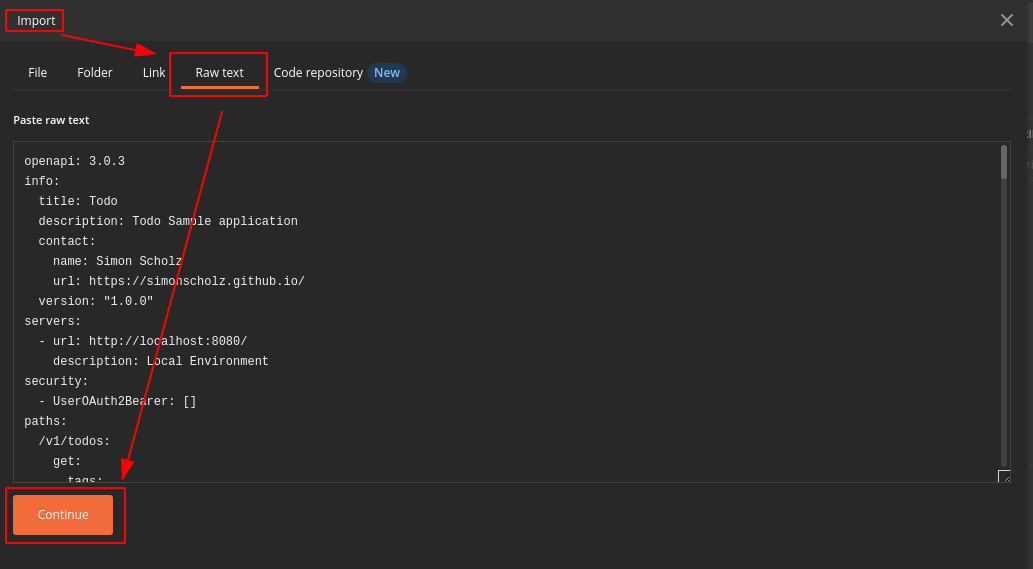
Once the open api spec is imported the requests can be sent:
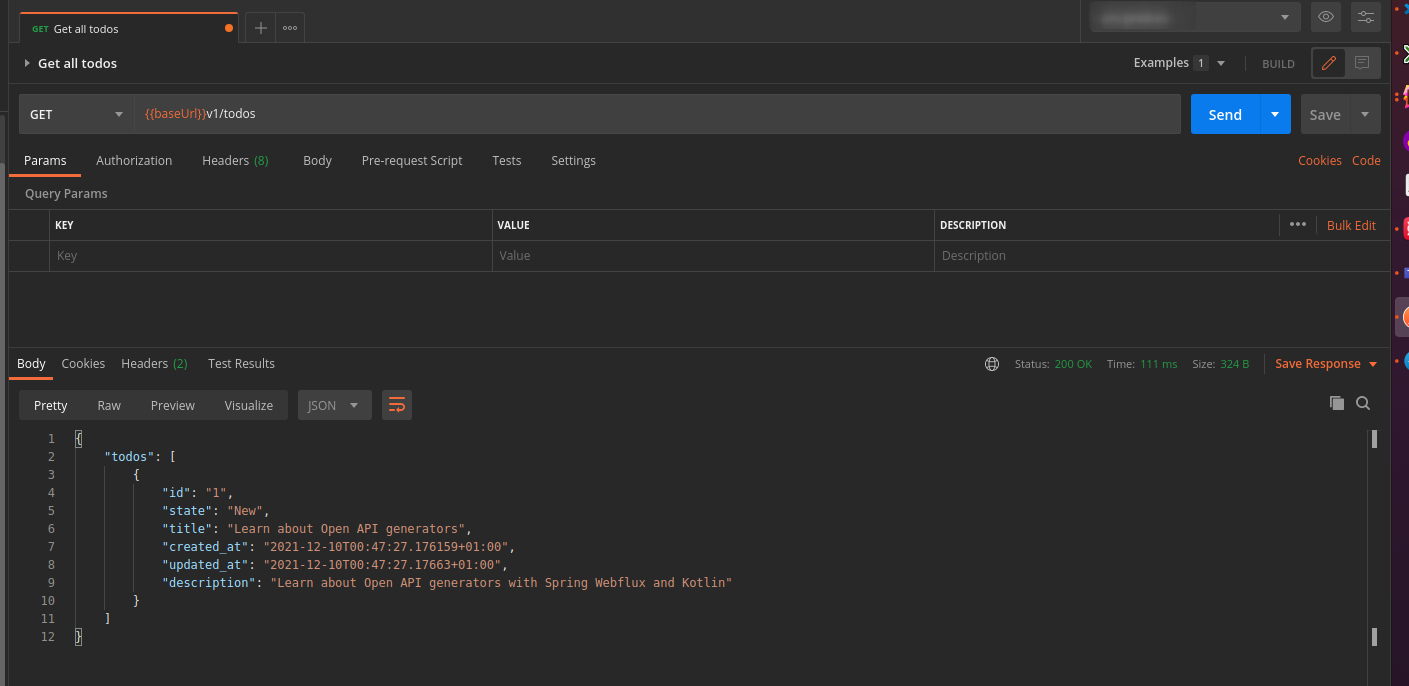
Sources
- https://plugins.gradle.org/plugin/org.openapi.generator
- https://swagger.io/specification/#schema
- https://github.com/OpenAPITools/openapi-generator/blob/master/modules/openapi-generator-maven-plugin/README.md
- https://openapi-generator.tech/
- https://openapi-generator.tech/docs/generators/spring
- https://openapi-generator.tech/docs/generators/java
- https://github.com/reactor/BlockHound
