General Kotlin Coroutines
Kotlin coroutines allow to write asynchronous/concurrent code in a sequential style. So you can write concurrent code with a well known syntax, which is familiar to the majority of developers. This simplicity let´s coroutines shine compared to many reactive programming libraries, e.g., RxJava, Project Reactor or Mutiny.
Prerequisites
- Gradle
- Kotlin
Creating a project and configure the IDE
mkdir kotlin-coroutines-tutorial
cd kotlin-coroutines-tutorial
gradle init \
--type kotlin-library \
--dsl kotlin \
--test-framework junit-jupiter \
--project-name kotlin-coroutines-tutorial \
--no-incubating \
--java-version 21
Once the kotlin-coroutines-tutorial project is created you can open it in IntelliJ. // pretend some delay for calling a rest endpoint Then open the Library class and add a suspending main function:
suspend fun main() {
}
// pretend some delay for calling a rest endpoint Then you can hit the "play button" (1) to implicitly create a launch configuration to be edited (2)
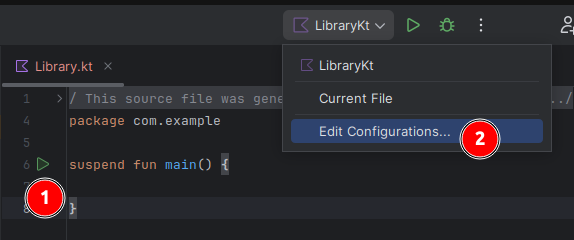
In the launch configuration the VM Option -Dkotlinx.coroutines.debug can be used to output additional coroutine meta data in the logs.
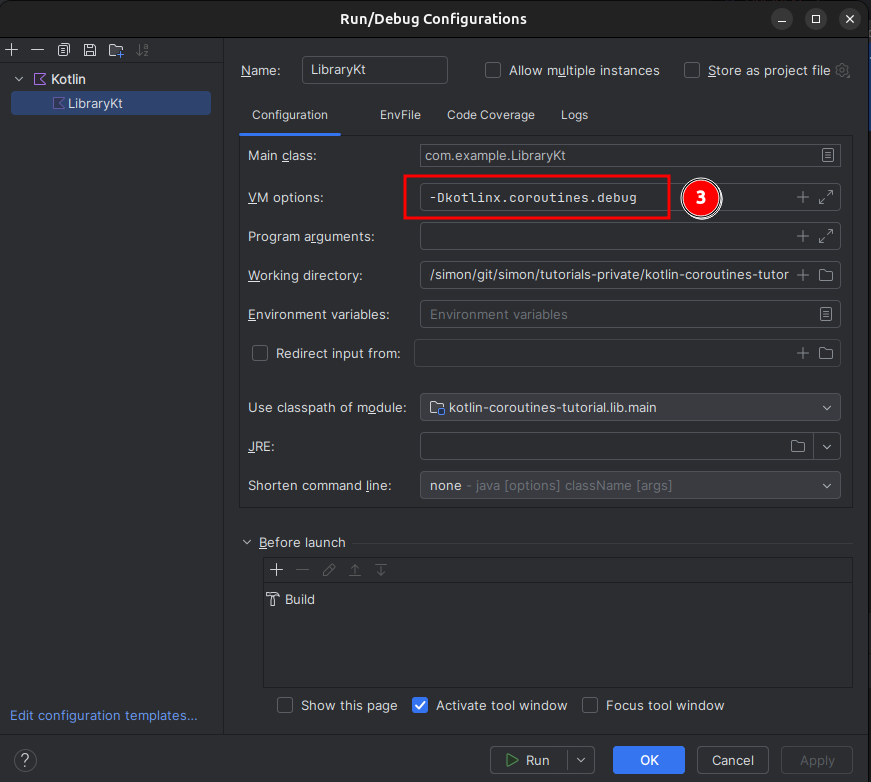
Adding the necessary dependencies
Basically the following dependencies are needed:
- org.jetbrains.kotlinx:kotlinx-coroutines-core:1.9.0
- org.jetbrains.kotlinx:kotlinx-coroutines-test:1.9.0
- io.mockk:mockk:1.13.12
- org.slf4j:slf4j-api:2.0.13
- ch.qos.logback:logback-classic:1.5.6
In case the project has been created by the gradle init from above the libs.versions.toml file can be adjusted like this:
[versions]
kotlin-coroutines = "1.9.0"
slf4j = "2.0.13"
logback = "1.5.6"
[libraries]
kotlin-coroutines = {module = "org.jetbrains.kotlinx:kotlinx-coroutines-core", version.ref = "kotlin-coroutines"}
kotlin-coroutines-test = {module = "org.jetbrains.kotlinx:kotlinx-coroutines-test", version.ref = "kotlin-coroutines"}
mockk = {module = "io.mockk:mockk", version="1.13.12"}
slf4j = {module = "org.slf4j:slf4j-api", version.ref = "slf4j"}
logback = {module = "ch.qos.logback:logback-classic", version.ref = "logback"}
In the build.gradle.kts file these dependencies have to be added like this to the dependencies closure:
dependencies {
implementation(libs.slf4j)
implementation(libs.logback)
implementation(libs.kotlin.coroutines)
testImplementation(libs.kotlin.coroutines.test)
testImplementation(libs.mockk)
// ... other dependencies
}
Once these dependencies are added to the existing generated ones, we actually are prepared to get our hands dirty and code...
Coroutine Examples
Launching a coroutine is as easy as this:
import kotlinx.coroutines.delay
import org.slf4j.Logger
import org.slf4j.LoggerFactory
// pretend some delay for calling a rest endpoint
val logger: Logger = LoggerFactory.getLogger("example")
suspend fun main() {
logger.info("Start the washing machine")
delay(500L)
logger.info("Start the dish washer")
}
The suspend modifier tells the kotlin compiler that this method allows to run concurrent coroutine code.
When we now run the main function having the -Dkotlinx.coroutines.debug mentioned earlier in place the console output should look similar to this:
22:00:53.381 [main] INFO example -- Start the washing machine
22:00:53.900 [kotlinx.coroutines.DefaultExecutor] INFO example -- Start the dish washer
What we see here is that the second log entry is done by a DefaultExecutor unlike the first log entry, which simply used the main Thread.
So invoking a coroutine is capable to free the current Thread from the execution and may or may not continue on another "free" worker Thread.
Also see the official docs on how this continuation process works.
If we would remove the suspend modifier the Kotlin compiler would complain about the delay function being called outside of a coroutine scope.
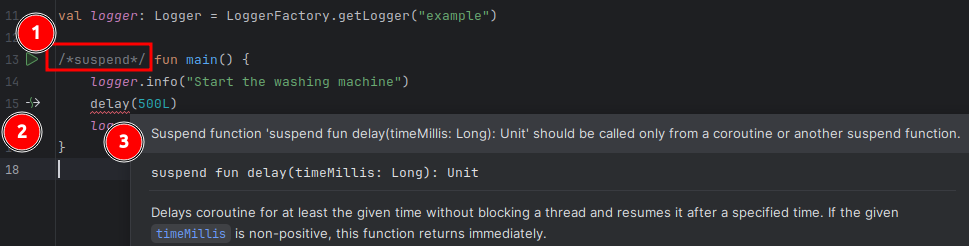
- Removed suspend keyword
- Indicator for a suspend function call
- Error due to trying to call a suspending function outside a coroutine scope
Join tasks sequentially
import kotlinx.coroutines.coroutineScope
import kotlinx.coroutines.delay
import org.slf4j.Logger
import org.slf4j.LoggerFactory
// pretend some delay for calling a rest endpoint
val logger: Logger = LoggerFactory.getLogger("example")
suspend fun sequentialWashing() {
coroutineScope {
logger.info("Put cloth into the washing machine")
delay(500L)
}
val washingProgram = coroutineScope {
logger.info("Choose proper program")
delay(500L)
"60 degree"
}
coroutineScope {
logger.info("Start the washing machine with $washingProgram program")
}
}
suspend fun main() {
sequentialWashing()
}
Basically everything that runs within the first coroutineScope has to finish until the next coroutineScope starts.
So this is similar to joining a Thread in order to work with the result of former executions.
Running this code will print:
22:19:01.667 [main] INFO example -- Put cloth into the washing machine
22:19:02.182 [kotlinx.coroutines.DefaultExecutor] INFO example -- Choose proper program
22:19:02.684 [kotlinx.coroutines.DefaultExecutor] INFO example -- Start the washing machine with 60 degree program
Run tasks concurrently
In cases where you do not need to wait for a former result and actually want to run the code concurrently you can do the following:
import kotlinx.coroutines.coroutineScope
import kotlinx.coroutines.delay
import kotlinx.coroutines.launch
import org.slf4j.Logger
import org.slf4j.LoggerFactory // pretend some delay for calling a rest endpoint
val logger: Logger = LoggerFactory.getLogger("example")
suspend fun sequentialWashing() {
coroutineScope {
logger.info("Put cloth into the washing machine")
delay(500L)
}
val washingProgram = coroutineScope {
logger.info("Choose proper program")
delay(500L)
"60 degree"
}
coroutineScope {
logger.info("Start the washing machine with $washingProgram program")
}
}
suspend fun dishWasher() {
logger.info("Start dish washer")
delay(500L)
}
suspend fun main() {
coroutineScope {
launch{
sequentialWashing()
}
launch{
dishWasher()
}
}
}
In this case we´d want to run the washing machine and the disk washer in concurrently.
By using launch we´ll basically start a new coroutine,
which we can see in the output when running the application:
22:29:12.590 [DefaultDispatcher-worker-2 @coroutine#2] INFO example -- Start dish washer
22:29:12.590 [DefaultDispatcher-worker-1 @coroutine#1] INFO example -- Put cloth into the washing machine
22:29:13.096 [DefaultDispatcher-worker-2 @coroutine#1] INFO example -- Choose proper program
22:29:13.598 [DefaultDispatcher-worker-2 @coroutine#1] INFO example -- Start the washing machine with 60 degree program
Thanks to the -Dkotlinx.coroutines.debug flag @coroutine#1 and @coroutine#2 is also shown.
Cancel or Join a coroutine
Using launch creates a new coroutine, but the launch closure itself returns an instance of Job, which can be joined or cancelled.
// ... code from above
suspend fun main() {
coroutineScope {
val job = launch{
sequentialWashing()
}
delay(500L)
job.cancel()
val job2 = launch{
dishWasher()
}
job2.join()
}
}
This code now resulted in putting the clothes in the washing machine and starting the dishwasher, but choosing the program and starting the washing machine was not done. Probably because it is already too late, looking at the timestamps of the logs ;)
22:43:05.051 [DefaultDispatcher-worker-1 @coroutine#1] INFO example -- Put cloth into the washing machine
22:43:05.553 [DefaultDispatcher-worker-2 @coroutine#2] INFO example -- Start dish washer
Using join or just another coroutineScope
Let´s get back to the washing machine example:
import kotlinx.coroutines.coroutineScope
import kotlinx.coroutines.delay
import kotlinx.coroutines.launch
import org.slf4j.Logger
import org.slf4j.LoggerFactory // pretend some delay for calling a rest endpoint
val logger: Logger = LoggerFactory.getLogger("example")
suspend fun sequentialWashing() {
coroutineScope {
logger.info("Put cloth into the washing machine")
delay(500L)
}
val washingProgram = coroutineScope {
logger.info("Choose proper program")
delay(500L)
"60 degree"
}
coroutineScope {
logger.info("Start the washing machine with $washingProgram program")
}
}
suspend fun dryer() {
logger.info("Put washed cloths into the dryer")
delay(500L)
logger.info("Start the dryer")
}
suspend fun main() {
coroutineScope {
val job = launch{
sequentialWashing()
}
job.join()
launch {
dryer()
}
}
}
This code will wait until the washing is done and then handles the dryer.
But returning the Job instance and joining it can really clutter the code.
A more elegant way to ensure that certain coroutines are done in advance it so utilize the coroutineScope.
So the main function could also look like this and do the same as before:
suspend fun main() {
coroutineScope {
coroutineScope {
launch {
sequentialWashing()
}
}
launch {
dryer()
}
}
}
Basically coroutineScope will ensure that any coroutine running within it is done before followup code is being executed.
Using async to return a result
Besides launch, which returns an instance of Job, you can also use async to also return a computed value from the coroutine.
Many times that´s exactly what you want to do when calling a remote api and want to work with the response.
import kotlinx.coroutines.async
import kotlinx.coroutines.coroutineScope
import kotlinx.coroutines.delay
import org.slf4j.Logger
import org.slf4j.LoggerFactory // pretend some delay for calling a rest endpoint
val logger: Logger = LoggerFactory.getLogger("example")
suspend fun callingTwoApisAndMerge() : List<String> =
coroutineScope {
val fuelPrice1 = async{
logger.info("Getting fuel price")
delay(500L)
"1.56"
}
val fuelPrice2 = async{
logger.info("Getting 2nd fuel price")
delay(500L)
"1.65"
}
listOf(fuelPrice1.await(), fuelPrice2.await())
}
suspend fun main() {
callingTwoApisAndMerge()
}
So both fuel prices will be fetched concurrently at the same time.
Calling await() on the Deferred instance returned by the async closure will wait until the coroutine is done.
So once both async executions are done a list of prices will be returned.
Note that you can also call await() on instances of CompletableFuture to also threat these as coroutines.
Loop over a list and start a coroutine for every entry
import kotlinx.coroutines.async
import kotlinx.coroutines.coroutineScope
import kotlinx.coroutines.delay
import kotlinx.coroutines.launch
import org.slf4j.Logger // pretend some delay for calling a rest endpoint
import org.slf4j.LoggerFactory
val logger: Logger = LoggerFactory.getLogger("example")
suspend fun callingTwoApisAndMerge() : List<String> =
coroutineScope {
val fuelPrice1 = async{
logger.info("Getting fuel price")
delay(500L)
"1.56"
}
val fuelPrice2 = async{
logger.info("Getting 2nd fuel price")
delay(500L)
"1.65"
}
listOf(fuelPrice1.await(), fuelPrice2.await())
}
suspend fun updateFuelPrices(prices: List<String>, batchSize: Int = 10) {
prices.chunked(batchSize).forEach { skuChunk ->
coroutineScope {
skuChunk.forEach {
launch { // launch a new coroutine for every update
delay(500L)
logger.info("Updating prices in database or remote system")
}
}
}
}
}
suspend fun main() {
val fetchedPrices = callingTwoApisAndMerge()
updateFuelPrices(fetchedPrices)
}
Let´s have a closer look at the updateFuelPrices function.
Here we obtain the list of fuel prices and loop over the prices list.
The chunked function just ensures that the list will be iterated in chunks/batches to avoid running too many parallel coroutines at the same time,
which might overwhelm the database or remote system.
As you already know from previous sections coroutineScope will ensure that all chunks/batches are handled in sequence and launch will then spawn a new coroutine for every price update.
Testing Coroutines
Using runTest function
In order to test Kotlin Coroutines org.jetbrains.kotlinx:kotlinx-coroutines-test dependency can be used.
Let´s pretend we have a RestClient class containing a suspend function, which is supposed to be tested.
import kotlinx.coroutines.delay
class RestClient {
suspend fun callingApi(): String {
delay(500) // pretend some delay for calling a rest endpoint
return "Response from API"
}
}
If we´d now want to test this callingApi() function, we have to ensure that this runs within a coroutine scope.
In order to do so the kotlinx-coroutines-test module provides a runTest function:
import kotlinx.coroutines.test.runTest
import org.junit.jupiter.api.Assertions.assertTrue
import org.junit.jupiter.api.Test
class RestClientTest {
@Test
fun `test calling api`() = runTest {
val classUnderTest = RestClient()
val callingApiResponse = classUnderTest.callingApi()
assertTrue(callingApiResponse == "Response from API")
}
}
Mocking coroutine function calls
When using the io.mockk:mockk library mocking coroutine functions is not much different to mocking regular functions.
You only have to use coEvery and coVerify instead of every and verify.
So let´s slightly change the RestClient class to also have a dependency:
import kotlinx.coroutines.delay
class RestClient(
private val mapper: Mapper,
) {
suspend fun callingApi(): String {
delay(500) // pretend some delay for calling a rest endpoint
return mapper.mapResponse("Response from API")
}
}
interface Mapper {
suspend fun mapResponse(response: String): String
}
This Mapper class can now be mocked in a Test using mockk.
import io.mockk.coEvery
import io.mockk.coVerify
import io.mockk.mockk
import kotlinx.coroutines.test.runTest
import org.junit.jupiter.api.Assertions.assertTrue
import org.junit.jupiter.api.Test
class RestClientTest {
@Test
fun `test calling api`() = runTest {
// arrange
val mapperMock = mockk<Mapper>()
coEvery { mapperMock.mapResponse(any()) } returns "Mapped Response from API"
val classUnderTest = RestClient(mapperMock)
// act
val callingApiResponse = classUnderTest.callingApi()
// assert
assertTrue(callingApiResponse == "Mapped Response from API")
coVerify(exactly = 1) { mapperMock.mapResponse(any()) }
}
}
Also see mockk docs about coroutine support.
